Product Updates: Features for Asset Managers
by Mike Aanenson, on May 16, 2023
We've recently released some key new features to ExoSense that will help asset managers. When using Industrial IoT condition monitoring, a lot of focus goes into the real-time monitoring, rules, and taking action based on this streaming signal data. What can be overlooked are the details around these assets that help provide context, to track things down, and to improve workflows. We are excited to release Asset Subsystems and Asset Metadata.
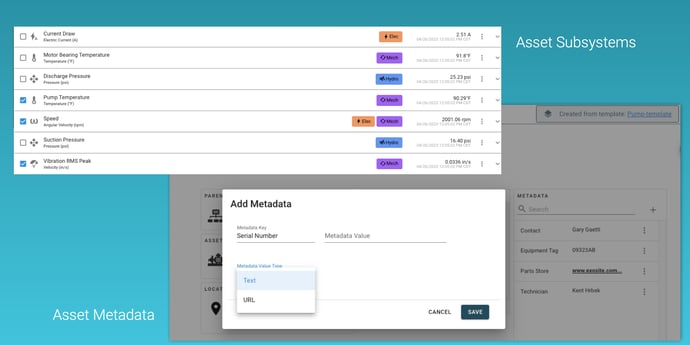
Both of these features have been designed and developed using feedback from our customers and understanding how they monitor, maintain, manage, and talk about their machines and equipment.
Quickly Visualize and Manage a Complex Machine using Subsystems
Have a complex machine or piece of equipment with multiple subsystems?
Want to see how the exhaust or electrical related signals are performing?
ExoSense now supports tagging signals as part of Asset Subsystems. Any complex machine is likely to have different systems or component groups or have multiple sets of the same functionality. There are two clear benefits from this new functionality, the first being the ability to quickly see the status and realtime information for a subset of the asset. The second benefit is to simplify workflows when needing to search or filter what could be 100's of signals.
ExoSense Subsystems Documentation
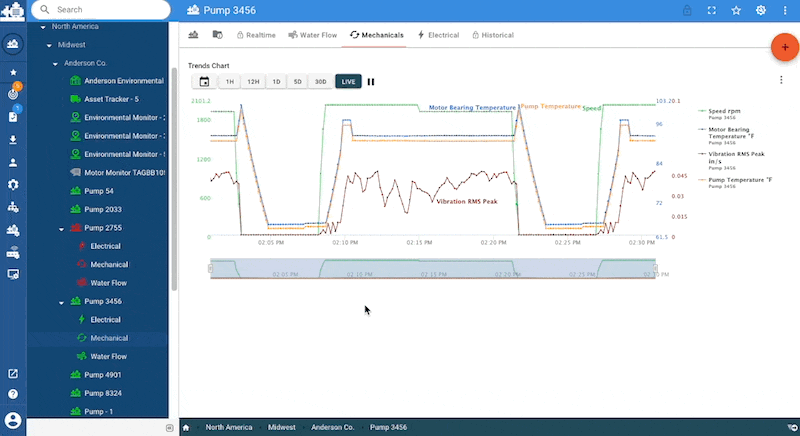
- See Subsystem Status in the Navigation
- Single click to get to a Subsystem Dashboard for the Asset
- Filtering of signals in Asset Configuration
- Improved workflows by choosing from filtered signals for visualizations and reports
Examples
A large machine that can include a few or dozens of HPUs for providing power can visualize each HPU (Hydraulic Power Unit) within the overall asset
A Diesel Engine has multiple subsystems including exhaust banks, oil, air intake, fuel system, and other mechanical systems to monitor.
Keep track of details about your equipment using Asset Metadata
There is often information about your equipment and assets that is helpful for managing, keeping track of, filtering, searching, and for historical purposes. This data is often static and typically user entered or automated from another piece of software. ExoSense now supports adding Metadata fields for storing information across your assets.
ExoSense Metadata Documentation
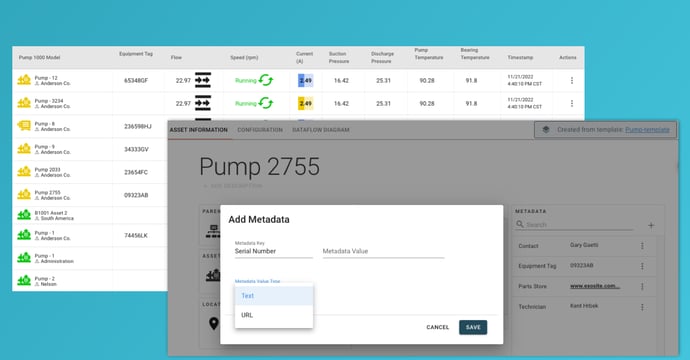
- Add metadata fields to any asset
- Add to Asset Templates to apply the same metadata to many assets (values are optional)
- Use metadata values in the Asset grid overview table.
Examples
Some examples of information stored as metadata include:
- serial numbers
- equipment tags
- installation dates
- installer contact info
- links for parts / ordering
Want to learn more about Subsystems and/or Metadata? -- Schedule a Demo.



