Commercialization Series - Blog 3: Onboarding End Users
by Alec Johanson, on March 17, 2022
In blog one of our “Preparing to Commercialize a Connected Solution” blog series, we outlined key questions to address as you look to automate the manufacturing, provisioning, and claiming of connected devices on a large scale. In blog two, we discussed items for consideration as you decide how you will monetize, price, and bill for your connected solution. Here in blog three, we’ll discuss the topic of onboarding your customers to ExoSense.
Onboarding is critical to making your new IIoT product successful and perceived favorably. A strong onboarding experience prevents inefficiencies in bringing on a new end-user and gives them the tools to be productive quickly after entering the application for the first time.
Preparation for Customer Onboarding
Before onboarding your first customer, you will need to have a plan and know the customer’s use case. In this section, we will talk about the preparation for customer onboarding that will make each individual onboarding experience easier. If you are selling ExoSense externally, you will likely have more emphasis on white-labeling and polished documentation. While if you are using ExoSense internally, documentation might be in a shared folder that many can edit. It is important to define who your “customer” is before continuing
Defining who “Customers” are
Typically a customer is less an end-user and more likely an organization or a group within an organization. Knowing what your definition of a customer is, which can include internal end-users, is important before onboarding many users and equipment.
Rule of thumb: A customer is a group that contains physical assets being monitored. This group will have users added who only have access to these assets and information. A customer may have sub-groups for things such as different locations, sites, etc - which can be created for purposes of organization and/or restricting the customer’s users further.
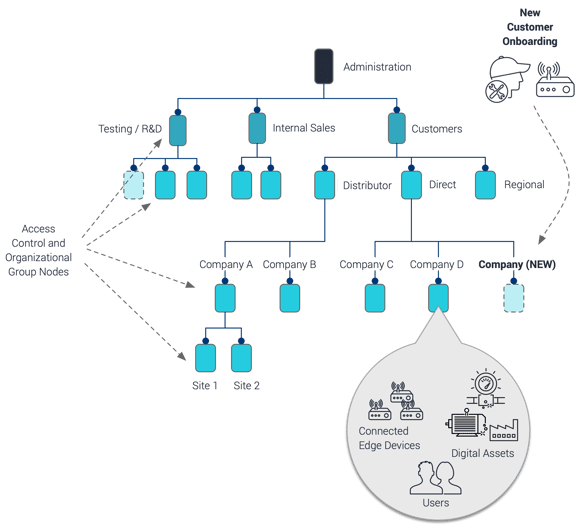
Access Control
With a multi-tenant (multi customer ) application, it’s important to set up the proper access control - essentially what information and functions different types of end-users see and perform based on their position.
Further reading: https://blog.exosite.com/multi-customer-deployment-models-for-connected-solution-companies
Your digital twin representation of your physical assets and equipment needs to be organized in a way that only allows access to users who should have access to that information. On top of organizing these digital entities, adding user roles with permissions provides control of what a user can do based on their need in their organization (i.e. view only, manage, install, etc).
Access control will define the user’s permissions and what collections of data they have access to. Before adding users, think about your customers, user groups, sites, support, and sales regions. This will likely create a hierarchy layout for who can access what and how the digital objects will be assigned.
First, set up your hierarchy for how you want to manage access, such as by regions, customers, and customer sites, and know-how new customers will be added as you onboard them. Having a hierarchy related to how you manage and support customers will be beneficial for assigning access for internal team members. With ExoSense Groups, the group hierarchy is often arranged (but not limited to) geography, regions, asset types, or by customer. You can create any hierarchy that mirrors your company’s management and support structure. Over time you may change it and ExoSense allows moving groups and assets to allow this flexibility as you learn or change.
Second, you will want to define the user roles for both your support team and customers - such as Manager, Support, Installer, Technician. Some companies set up the assets for their end-users and give the end-user “View Only” access, while other companies give the end customer more autonomy to create and modify their own assets. These roles should be aligned with user personas related to installations, support, management, and day to day activities along with your business model. Roles can be flexible over time, updating them as necessary.
Templates
Asset templates can simplify setting up the digital representation of your equipment, streamlines the provisioning process, and reduces your onboarding workload. If you decide to allow your customer to create and modify their own assets, it also gives them a better starting point to modify from, rather than having to create entire assets from scratch.
Templates should be exactly how it sounds, a starting point for setting up the data, rules, and visualizations for equipment that is being monitored. ExoSense Asset Templates allow defining a signal mapping from IoT Devices, Data Pipeline Insights, Rules, Actions, and Visualizations. In addition, workflow tools in ExoSense allow for migrating assets to versions of your templates, locking assets to a template version, and enabling the association to Types which provides normalized views for fleets of similar assets.
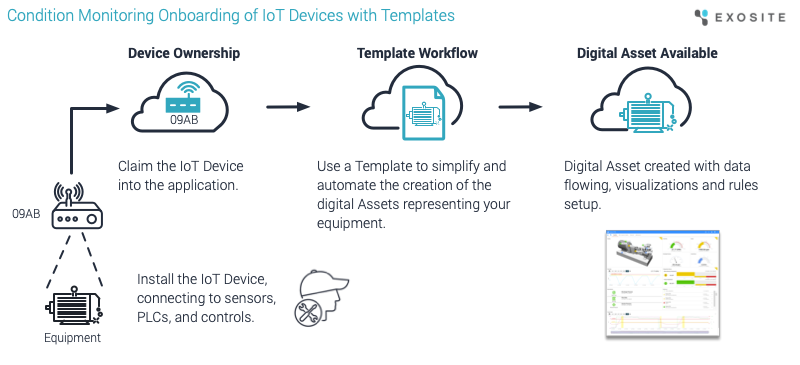
Internal Onboarding Team
Lastly, a person or team should be explicitly identified to execute administrative onboarding tasks and customer support for the connected system, noting that these can be the same person or team. This can include the manual adding of customers and end-users and go as far as adding IoT devices and setting up the digital twin Assets and dashboards. This person or team will continue to refine processes for onboarding and look at optimizing. Below, these tasks are further defined and information about automation is provided.
Onboarding Customers
Once you have a hierarchy plan and permission roles defined for adding customers into the group structure, your asset templates have been set up, and the onboarding team is defined, you are ready to create the actual onboarding process.
This onboarding process should be clearly documented internally. Portions of this document could possibly be used externally to give to new users for onboarding as well. Key tasks to ensure occur during a new customer onboarding include:
- If needed, creating a new group node for the customer, including sub-groups for such purposes as different sites or locations for that customer.
- Setup customer billing based on how you plan to bill the customer (See our blog post about IoT Monetization / Billing)
- Invite new users for that customer group with proper role permissions
- Assign connected IoT devices for purposes of this customer group (or allow customers to claim themselves)
- Add digital twin Assets representing the physical equipment (Ideally using Templates or allow customers to add themselves)
- Teach the user on common functionality such as:
- Navigation and dashboard views
- Digital Asset concepts and rules
- Subscribing to alerts
- Setting up user preferences, language, timezone, landing page
- Adding additional assets and users (if applicable)
Automation
Perhaps not initially, but at some point, it’s often beneficial to begin automating the onboarding process to reduce the risk of user errors and to save time. This would generally be a script or application built to interact with the various pieces of software involved - including the condition monitoring application, IoT device management, any cellular or network provisioning, billing, and internal business software such as CRMs.
The onboarding process can be automated using ExoSense’s GraphQL API. Automating tasks using the API increases the efficiency of adding new assets, while also reducing human error and can be written in any programming language that you prefer.
The ExoSense API allows automating tasks such as:
- Claiming and Assigning Ownership of IoT devices
- Adding new group nodes (such as to represent a customer’s organization)
- Adding new users with their permissions
- Creating Assets from a Template
- Customizing assets past a basic template
- Querying the number of devices/assets in a group for billing
Documentation
Consider drafting your own documentation site. Within ExoSense you can redirect the documentation/”help” site to your own documentation. This allows for a completely white-labeled solution, removing the last remaining hints of Exosite from the application. This also creates more fine-tuned, simplified, documentation for your end customer. Having simpler documentation removes much of the documentation required for building up an ExoSense instance from scratch, which may be just noise to your end customer. It also enables you to have specific documentation on how to interact with assets and dashboards the way you configured it for your unique instance, and not just general ExoSense documentation.
Support
It goes without saying that by the time you are beginning to onboard end-users, a support team should be trained on the onboarding process and at least the basics of expected tasks end-users will perform themselves. This can be as trivial as forgotten passwords to the more complex network connection issues on the device to training them on using a particular function of the system such as “How do I create a Rule to Alert me when…”. Having a support ticketing system in place will greatly help to manage these requests along with documentation and FAQ.
Conclusion
Simply getting your first lab unit built is not enough alone to roll out your second unit to your first customer. Onboarding customers can be critical to how the new software is perceived. Doing a little extra planning and preparation can go a long way in customer satisfaction with your new IoT rollout.
If this still feels a little overwhelming, we can help. Exosite’s team has supported hundreds of businesses as they built and deployed connected solutions that delivered value and provided real business results. In addition to Onboarding support packages, Exosite’s technical support can help you navigate the process of transitioning from a proof-of-concept to a full commercial roll-out.
Next Steps
Check back each month to access new blogs in the “Preparing to Commercialize a Connected Solution” series or subscribe to the Exosite blog to get notifications when new blogs are available.
Still in the early phases of your connectivity journey? Check out our blog on becoming a full solution company. You’ll find helpful tips about how to prepare your organization to add software to an existing hardware product, overcome challenges, and set yourself up for success.
Ready to see if the ExoSense® remote monitoring application is a good fit for you? Connect with an Exosite solution expert to talk about your application needs or schedule a demo.



