End-to-End LoRaWAN IoT Solution in Minutes with Radio Bridge and ExoSense
by Michael Anderson, on August 8, 2019
At Exosite, we have always been focused on connecting devices in a way that matters. To accomplish this goal, we have built a platform that expedites the process of connecting a device, so consumers can focus on the meaningful steps. We’ve also developed powerful integrations with strategic hardware and software partners whose offerings complement our technology and can help you accelerate connected product development.

In this post, we’ll discuss a new integration with Radio Bridge, a leading designer and manufacturer of low-cost, long-range wireless LoRaWAN and Sigfox sensors. First, we will explain how to connect Radio Bridge LoRaWAN sensors to the Exosite Murano® platform. Then, we will explore how to connect your sensor data with ExoSense®, Exosite’s remote condition monitoring application, to create a sophisticated solution with customizable dashboards, visualization tools, and analytics capabilities that enable users to interact with, react to, and predict events from your devices. With the easy device activation and connectivity process from Radio Bridge and the simple to deploy and configure visualization in ExoSense, you can add value to your products with little effort.
This post builds on the foundations established in our Cloud-to-Cloud Integrations blog; however, we have already done the work for you to make this integration easy to use.
Prerequisites
To get started with the setup outlined in this post, you’ll need a few things:
- Supported Radio Bridge LoRaWAN sensor
- Multi-Tech MultiConnect® Conduit® gateway
- Murano account
- Deployed instance of ExoSense
- Professional Radio Bridge Console account
Getting Started
Configure Radio Bridge Sensors
After obtaining the appropriate sensors for your application, you will need to follow the steps outlined in the Radio Bridge documentation to connect the sensors. As part of this process, you will use the Radio Bridge Console, which enables an easy connection to ExoSense.
For more information on LoRaWAN and Radio Bridge’s technology, please see their helpful overview.
Add Radio Bridge Product Template in Murano® Platform
The Exosite Murano platform supports templates for your products. A product template describes how a device is represented, including which named resources the firmware sends and their types. To simplify the creation and connection of Radio Bridge sensors in Murano, you can enable the Radio Bridge Product Template for your account via Exosite’s Exchange IoT marketplace.
- Navigate to Murano and select "IoT Marketplace" in the top ribbon.
- In IoT Connectors, find and select "Radio Bridge Product Template."
- Click the "Create Product" button and choose a name for your product. This creates a product using the Radio Bridge template.
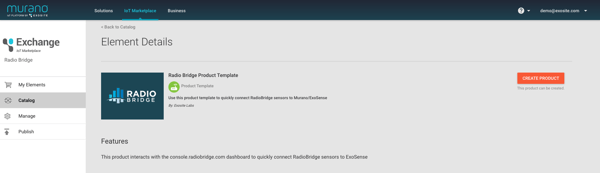
Connect Radio Bridge Console to Murano
Murano features a significant level of cloud-to-cloud functionality. We have utilized these capabilities to closely integrate the Radio Bridge Console with Murano. This will allow data to flow seamlessly from your Radio Bridge device to Murano and, ultimately, on to the ExoSense application.
- In the Endpoints tab of the product you just created, copy the URL as shown below. Radio Bridge will send data to this URL.
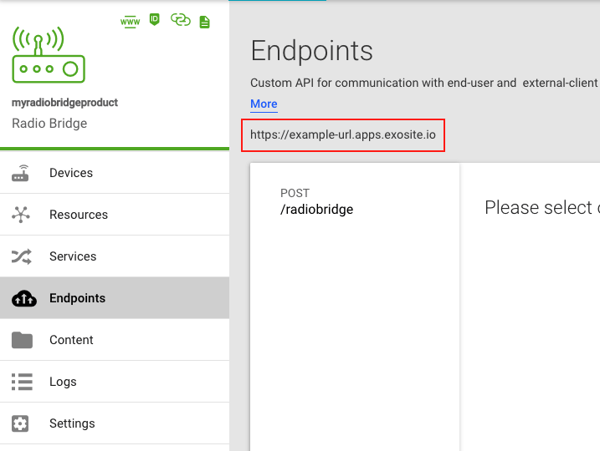
- Paste this URL into the API settings of the Radio Bridge Console at console.radiobridge.com.
- Append the URL with '/radiobridge' as this is the endpoint that will interpret the data from your devices.
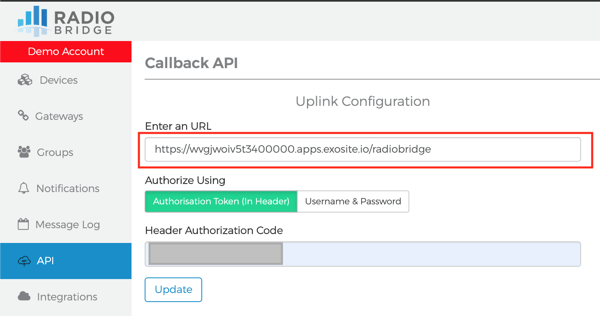
- Click “Update” and you have successfully connected your Radio Bridge sensor with Murano. Once that is complete and data has been written to a device in Murano, you can begin to explore the asset in ExoSense, our ready-to-deploy condition monitoring application.
Add Device in ExoSense
ExoSense combines our software and tools with an end application to provide a solution that’s 80-90% complete. You can then customize the last 10-20% of the solution through a configuration environment that requires zero coding.
Now that you have your Radio Bridge device connected to ExoSense, you can begin to monitor device status and performance, build tailored insights and dashboards, and customize alerts and notifications. The device will need to transmit a message before it will activate itself with ExoSense. Once that activation happens, you can claim your device in ExoSense. To learn more about all of the ExoSense features and functionality available to you, visit the technical documentation site.
By combining Radio Bridge’s low-cost sensors and simple device activation and connectivity process with the ExoSense condition monitoring application, we’ve created a complete hardware and software solution that reduces complexity and expedites development. As a result, you’ll be able to connect devices more securely and bring connected products to market in weeks, rather than months or years.
If you’d like to know more, connect with an Exosite solution expert to talk about your application needs, have a transparent discussion about pricing, and see a demo of ExoSense. Ready to get started? Visit the Radio Bridge website to purchase your sensors today.



