Commercialization Series - Blog 4: Support and Troubleshooting
by Alec Johanson, on April 12, 2022
In our “Preparing to Commercialize a Connected Solution” blog series, we have covered topics such as automation in manufacturing of connected devices (blog one), monetization considerations (blog two), and onboarding end-users (blog three) Here, in blog four, we will discuss supporting your end user after they are onboarded.
Supporting your customer goes beyond initial onboarding. This blog will focus on topics for the continued support that may be required. This can include hardware support (how will you replace gateways/sensors?), remote logins to devices, remote firmware updates (OTAU), team, and general support channels.
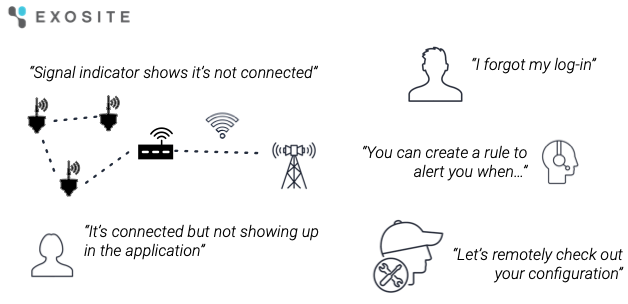
Installation Support
Most often, the majority of support burden for a company exists during the installation phase for a customer. It is important to have a robust and efficient process to improve this significant portion of support. If done correctly, this will also reduce ongoing support needs, reducing long-term costs.
Set Expectations
Before arriving on-site for the initial installation, it is important to work with the customer and properly set expectations. With any connected hardware installation, there are many variables/unknowns that can prevent solutions from fully working “out of the box”. Customers that are aware of this ahead of time are more accepting and understanding if additional troubleshooting needs to occur.
Work with the Customer
The customer has access to more resources at their site, and it can be helpful to have them involved in the installation process to overcome hurdles. Some personnel to consider to be involved are:
- Someone (i.e. IT) who can help with the networking and firewalls if using a WiFi or Ethernet connection through their network.
- Someone with access to all of the locations hardware will be installed
- A stakeholder on the project to ensure sensors are installed on the correct (most important) equipment
Connectivity
The most common source of a “failed” installation is faulty connectivity involving local wireless, networking, and cellular (if applicable).
Tip: If wireless connectivity is involved (local low power, cellular, WiFi, etc.) do a site survey beforehand at the site.
Onsite Networking: A network firewall, domains that are not allowed, restricted IP addresses, and WiFi connectivity can all cause problems the day of the installation at the facility. This can usually be handled ahead of time through IT whitelisting the correct domains and knowing what devices will be added into their network. If the site is highly restrictive in what can be connected, look at using a Cellular IoT device / gateway. Talk to Exosite about the domain your devices will need to talk to.
Cellular Connectivity: Oftentimes people who work at or close to a facility will have an idea on what cellular providers have the best signals or if there is any signal at all. Prepare for an alternative if a test hasn’t been completed beforehand, such as plugging into a local network with Ethernet or WiFi.
Local Wireless / Low Power Wireless: Sensors and devices using wireless such as Bluetooth, LoRa, 802.15.4, and proprietary protocols typically are in the sub-gigahertz (e.g. 900MHz, 868MHz) or 2.4 GHz frequency bands. Although these help reduce the time to install sensors in hard to reach places, many factors can contribute to signal quality issues. Line of sight, building structure, and the power level of the wireless devices all come into play. Recommend performing a “Site Survey” before hand or the day of installation to help determine the best place for a gateway or the requirement for repeaters. These surveys will also increase the confidence that the wireless connections will continue to work by ensuring connections are strong. If a signal is weak, data may be sent successfully during installation, but the connection may be intermittent and cause ongoing support.
Remote Access to Edge Devices
Whether due to end users being at different facilities than the technical/support team or hardware being located at a remote location, physically accessing devices for troubleshooting and updating can be expensive. To mitigate this cost and vastly reduce required support time, edge devices can often be enabled for remote access to quickly login from a separate office. Remote access to an edge device allows you to not only troubleshoot the device itself, but also often allows for a remote network connection for programming peripheral devices such as PLCs.
Remote access is usually done with a Virtual Private Network, or “VPN”. Some gateway manufacturers, such as EuroTech, InHand, and eWon have a built-in VPN service. You can also add a VPN to an edge device yourself with services such as OpenVPN or Wireguard.
VPNs such as OpenVPN often require hosting a VPN server. An alternative to a VPN that also easily allows serverless remote access to edge computers is Diode. This serverless access reduces the setup requirements and ongoing IT burden. Contact Diode for more information on the benefits over a typical VPN connection.
Over-the-Air Updates (OTAU)
With software applications and operating systems constantly advancing, updates are often desired if not required for edge devices. These updates may improve security, improve performance, and fix bugs.
Updating applications and firmware can be cumbersome if you need to physically access the edge device. Unlike utilizing a VPN for remote access, utilizing Exosite’s IoT Connectors and implementing over-the-air updates in your firmware not only allows for remote updates, but also allows you to automate updates to an entire fleet of devices.
Exosite’s platform makes OTAU extremely flexible for any type of update required. Exosite’s OTAU schema utilizes a similar flow to device telemetry and device control, making receiving OTAU commands a simple extension of the current software on the edge device.
Replacing Edge Devices
Being able to replace edge devices is an integral part of support for your end users. Especially in industrial applications when unexpected events can cause devices to be inoperative.
Like any process, it’s important to clearly define roles and ownership for tasks. For replacing edge devices, the following tasks should have specific role ownership specified:
- Who will identify that the device needs to be replaced?
- Who will be responsible for acquiring the new device?
- Who will install the new device?
- Who will add and update the new device in ExoSense?
The first part of replacing a device is recognizing the device needs to be replaced. With most industrial IoT use cases, you may not even know an IoT device has stopped reporting if you don’t look at the data on a daily basis. It’s a key reason ExoSense includes a timeout rule, to let you know your data has stopped flowing without having to be checking in often.
Once confirmed the device needs to be replaced, follow your procedure to acquire a new device. After the new hardware is acquired and installed, ExoSense’s digital Asset concept allows changing the digital signal sources from one IoT device to another, allowing for individual signal replacement or the entire device to be swapped. Utilizing functionality for digital assets this way keeps a continuous historical data set and doesn’t require re-creating an entire asset due to a sensor being replaced.
As always, all the steps regarding ExoSense can be automated in a script utilizing ExoSense’s GraphQL API. Automating the provisioning, claiming, and replacement of the device in the asset can be done in any programming language to improve efficiency at scale and reduce human error.
Ongoing Support and Troubleshooting
In the previous sections we have outlined tools to help facilitate ongoing support and troubleshooting. It is important for these tools to not go to waste. Having dedicated processes and personnel for ongoing support can help efficiently use these tools. Some additional things to consider to assist in ongoing support of your end users are:
Have a channel for end users to reach out for support
First and foremost, to have a successful support program, you need at least one way for end users to reach out to support. This could be as simple as a group email address (e.g. support@mycompany.com) for some organizations. We highly recommend using this in conjunction with a Customer Service Ticket Tracking Software to keep track of all open support tasks and ensure all inquiries are responded to.
Create internal troubleshooting documentation
Creating your own internal troubleshooting documentation allows support personnel to quickly locate common topics. This also creates a default “starting location” for support regardless if the current issue is related to hardware or software.
Create customer facing solution documents
ExoSense allows you to direct your customers to your own documentation site. Having customers access specific documentation for their use case (as opposed to general ExoSense documentation) keeps the documentation simpler and more precise. This also allows you to incorporate external documentation on your specific hardware such as installation and troubleshooting.
Support Team Preparedness
Connected solutions with software that will be used by end-users outside of your organization will require support that range from the typical web software application issues to connectivity to advanced usage such as:
- “I don’t know my password, how do I reset it?”
- “I plugged it in but it isn’t working?”
- “How do I create a rule to alert me when…”
- “I want to pull the data into this other application we use to do …. “
Your team will need to prepare for the mundane to the complex, trying to provide as much self help as possible while ensuring you can help troubleshoot the more complex issues and a good way to answer advanced questions.
Conclusion
It’s easy to focus on data telemetry for an IoT Solution. Implementing tools and processes for supporting end users during commercialization is also critical to a successful IoT Product launch.
With all of these tools outlined in this blog, there are many choices to make. If this still feels a little overwhelming, we can help. Exosite’s team has supported hundreds of businesses as they built and deployed connected solutions that delivered value and provided real business results. In addition to Onboarding support packages, Exosite’s technical support can help you navigate the process of transitioning from a proof-of-concept to a full commercial roll-out.
Next Steps
Next up in our “Preparing to Commercialize a Connected Solution” series is: Commercialization Series - Focus on Value to Users / Iterating on New Capabilities
Still in the early phases of your connectivity journey? Check out our blog on becoming a full solution company. You’ll find helpful tips about how to prepare your organization to add software to an existing hardware product, overcome challenges, and set yourself up for success.
Ready to see if the ExoSense® remote monitoring application is a good fit for you? Connect with an Exosite solution expert to talk about your application needs or schedule a demo.



